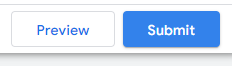Track Your Beer with a Tag using Google Tag Manager
You have a load of lovely links on your website that link to external alcoholic partners. How do you keep track of your beer fuelled journeys when a customer goes to those beer-infused partners?? With google tag manager and some tasty javascript, that’s how!
- PreRequisites
- Create a Workspace
- Create a Tag
- Create a Trigger
- Test your Trigger
- Publish your Changes
PreRequisites
Ok you’re going to need to setup google tag manager on your website. Once this is done you can setup a trigger and a tag it as below.
Create a Workspace
In tag manager create a workspace that describes your and the work you are going to perform ({user}-{work}). This is the equivalent to a git branch as it will disappear at the end once you submit into to the default workspace (which is live!).
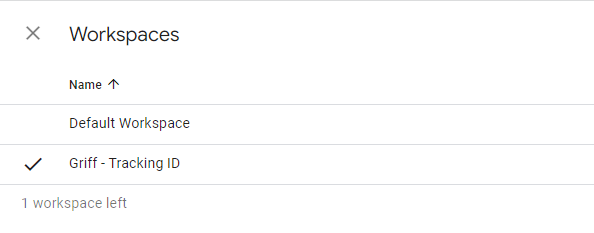
Create a Tag
Create a custom HTML tag.
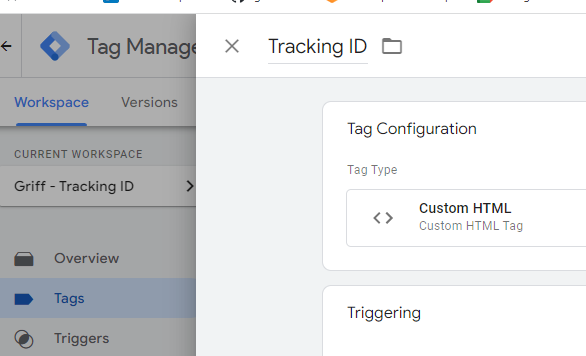
Add the following javascript which will append a tracking id for any external links on pages that the tag is triggered on.
<script type="text/javascript">
function create_UUID(){
var dt = new Date().getTime();
var uuid = 'xxxxxxxx-xxxx-4xxx-yxxx-xxxxxxxxxxxx'.replace(/[xy]/g, function(c) {
var r = (dt + Math.random()*16)%16 | 0;
dt = Math.floor(dt/16);
return (c=='x' ? r :(r&0x3|0x8)).toString(16);
});
return uuid;
}
// Set the domain/URL to your website.
var myDomain = "www.hungovercoders.com";
// Grab all links (anchor tags)
var links = document.getElementsByTagName('a');
// Loop through all links
Array.prototype.forEach.call(links, function (link) {
// If we find a link that does not go to my domain
if ( link.href.indexOf(myDomain) < 0 ) {
// Take the href and append the UTM parameters
link.href += '?TrackingId='+create_UUID();
}
});
</script>
Create a Trigger
Create a trigger on just links. You can do it on all links or add a filter to match on such as “beer” below which means the tag will only fire on the beer link. You can also add a delay to state if you want to ensure the tag fires.
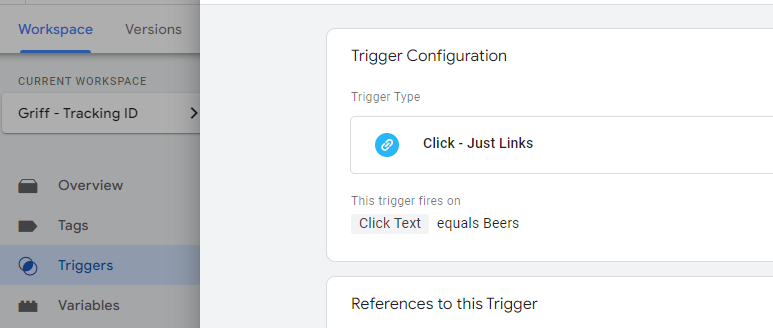
Test your Trigger
Once you’re done, click preview and go to your website to check that the tag is firing.
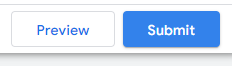
Set the URL of what you want to debug.
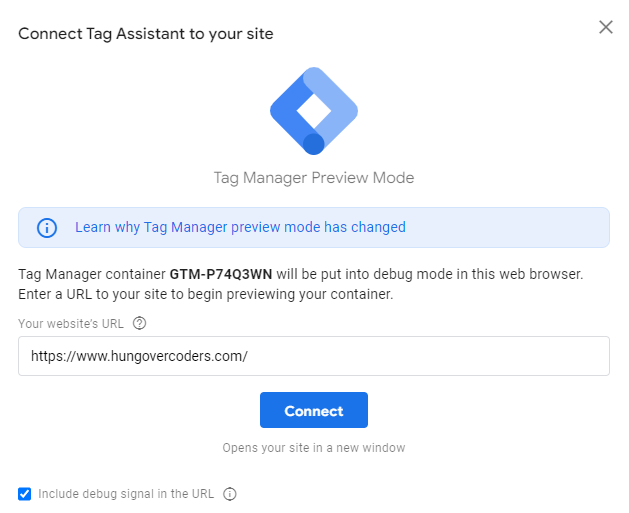
You see that the TrackingId has been added to the beers page url due to the tag firing.
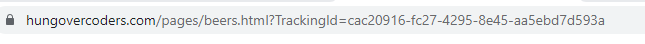
Publish your Changes
Finally submit and the changes will be published to the real website.